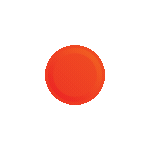So you’ve decided to switch your Applicant Tracking System Provider—Congratulations!
ATS selection is complex and crucial, yet many recruitment agencies take a hands-off approach, only to later regret their decision.
Selecting the right ATS provider can be a game changer for recruitment agencies, as 94% of recruiters claim that Applicant Tracking Systems help them improve their hiring process.
Just imagine the business potential a top-quality ATS carries. Once you make the switch, you’ll immediately notice the difference between a subpar and superior ATS!
Changing your ATS provider is a big move, but it doesn’t have to be daunting.
That’s why we’ve covered ten crucial things you need to consider for a smooth transition.
1. What Went Wrong with Your Existing Applicant Tracking System?
Has your ATS failed you for a particular reason?
A whopping 40% of organizations report being dissatisfied with their existing ATS, and only 3% use it to its fullest potential!
Before considering new ATS platforms, understand why you’re dissatisfied with your current ATS. This way, you’ll know the factors driving you to switch to a new system.
Start by taking your current processes and mapping out the missing pieces and bottlenecks, and focus on how you would like a new ATS to optimize those concerns.
Whether your concern is to streamline the hiring process, improve the candidate experience or simply replace your spreadsheets with automation, it’s crucial to have a clear idea of why it’s time for you to shift to a new recruiting software.
2. Are You Differentiating Between Business Needs & Wants?
It’s easy to get carried away by flashy features that don’t necessarily add to your functionality.
That’s why it’s crucial to differentiate your needs and wants by creating a list of essential features you need for your business.
If you dive right into the ATS market without understanding your business requirements, you’ll splurge on unnecessary tools and features you don’t need.
You might see other recruitment agencies opting for a particular set of tools or software, but that doesn’t mean it’s the best fit for you.
After all, no two businesses are the same. So keep a checklist handy while you’re on the hunt!
3. What are Your Essential ATS Features?
When was the last time you looked at the latest recruiting technology features?
You might run your entire recruitment workflow on outdated technology without realizing it!
For example, the rise of cloud-based recruiting software has been one of the most significant developments in recruitment technology.
Other trending features in the market include AI-enriched Applicant Tracking Systems, data metrics, skill assessment features, and more.
So, before considering different ATS vendors, do market research about the latest technology and tools used by other agency recruiters and hiring teams.
4. What Existing Customers are Saying?
We live in an age where customers can easily find customer reviews through a simple Google search.
Customer reviews provide honest user inputs to guide you in selecting the perfect recruitment software. These reviews serve as real experiences by real consumers that you can put faith in.
For example, Recruit CRM’s recruitment software is rated 4.9/5 on Capterra and has been recognized as the #1 software for recruitment agencies on Software Advice, making it highly reliable!
Don’t forget to keep an eye out for referrals! You can quickly get a handful of referrals from your peers and even through social media reviews.
User reviews are often very objective and to the point, highlighting the pros and cons of any ATS provider, making it easier to make an informed decision.
5. How is the Set-Up & Configuration Process?
One of the main reasons why recruitment agencies avoid switching their ATS is the lengthy setup and complex configuration process.
The process of switching to a new ATS provider can include demos, system training, and testing sessions.
To plan ahead, create a timeline of what to expect from the setup and configuration process.
Most likely, your ATS provider will give you a heads-up with a project board to track progress, share resources, and ask questions.
If you didn’t already know, Recruit CRM (ATS + CRM) has a quick setup time of just five minutes, making migration even easier!
6. Does the Provider Offer Seamless Data Migration?
Data is as precious as gold for any agency recruiter!
Imagine going through the process of selecting an ATS platform only to experience gaps in your data migration. How frustrating!
So before you go ahead and make the final call on your new ATS provider, don’t forget to ask about the data migration process and setup.
You may also want to change vendors or change your business in the future, so ask the vendor about the process of retaining client and candidate information.
7. Does the ATS Easily Integrate with Existing Tools?
Chances are, your existing ATS is not the only tool you rely on throughout your day.
You’re probably juggling between different windows for emails, job boards, social media, candidate applications, and more.
Consider the type of integrations that come with your new ATS for a more centralized recruitment tech stack.
Your ATS should integrate with your career sites, email provider, and other essential tools you rely on daily.
Recruit CRM comes equipped with 5000+ integrations, including G Suite, Slack, Outlook, and many more!
8. What is Training & Onboarding Like?
A new, top-quality ATS is useless until you and your hiring team don’t learn to use it to your advantage.
Your ATS provider should have a training program to ensure your recruiting team has solid software know-how.
When users sign up with Recruit CRM, the support doesn’t stop with training sessions. We have a library of resources, including videos, guides, and tutorials, to help you get the most out of the software.
Moreover, whenever you need technical support, our support team experts are just a call away, 24/7!
9. Are You Happy with Your Pricing Plan?
Different ATS providers offer different pricing models.
The most widely used pricing strategy implemented by recruitment software vendors is charging by feature or per user through a monthly subscription base.
Pricing models also depend on your usage or the size of the team. A few different pricing models that are commonly available are-
- Pay-per-employee
- Pay-per-hire
- Pay-per-recruiting manager
10. How Responsive is Customer Support?
Customer support should never be overlooked when investing in recruitment software.
A reliable customer support system eliminates any bumps in the road and guarantees a smooth workflow. The ATS vendor should be able to deliver effective solutions on time.
An easy way to get insight into customer service is by checking out the vendor’s customer reviews. Make sure that the vendor can cater to your requirements within a short period at any given time.
Make sure you consider these points when looking at customer support:
- Average response time on queries to customer support.
- Availability of demos and training.
- If there is a dedicated contact person available for guidance at any given time.
Key Takeaways
Switching your Applicant Tracking System might feel complex and time-consuming, but switching to a better system will allow you to scale your business effectively.
The process becomes much smoother when you’re armed with the right knowledge and are working with a transparent and helpful vendor.
Finally, do your due diligence by creating backups for your existing data, understanding the onboarding procedure, and checking in with your ATS provider to ensure a smooth implementation process.
If you’re considering changing your ATS provider, why not book a demo with Recruit CRM?
Our friendly team of experts is ready and waiting to help!